
WebSmith
2 discussion posts
When I try to use the CPU usage icon on my laptop I'm getting this error.
An unknown error has occurred.
Category does not exist.
I have tried the fix using the ResetPerfCounters.zip but this does not fix the issue.
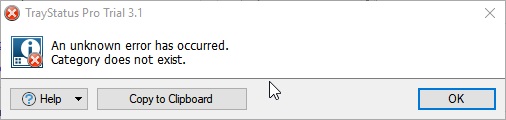
TrayStatus_2018-07-01_13-03-42.png
Jul 1, 2018 (modified Jul 1, 2018)
•
#1

WebSmith
2 discussion posts
Problem solved, after some web searching, I changed the registry entry called "Disable Performance Counters" from a 1 to 0 in HKLM\SYSTEM\CurrentControlSet\Services\PerfOS\Performance
Rebooted and now everything is good.
Glad to hear you were able to get it sorted, thanks for posting the solution!