
jim191
6 discussion posts
Hi
I have a Thinkpad.
It has a Fn Lock key (by pressing FN and escape, it activates the lock).
It would be nice if Traystatus could show the status of the FN key and the FN lock also.

jim191
6 discussion posts
I just saw in previous forum topics that this is not a feature you can implement. That's a shame.
Currently Lenovo supplies its own software:
https://www.thinkwiki.org/wiki/Lenovo_Hotkey_Features_Integration
https://forums.lenovo.com/t5/ThinkPad-T400-T500-and-newer-T/What-Lenovo-On-Screen-Display-do/td-p/4251084
that shows the status change onscreen, when the FN button is locked or pressed.
So I know there should be a way to do it. But I'm not a programmer, so I'll defer to your view.
Does the Lenovo software actually show the status of the Fn key itself, or just an overlay when you run Fn + Whatever key?

jim191
6 discussion posts
Thanks for your reply.
It shows the status of the Fn key itself.
Here's a screenshot:
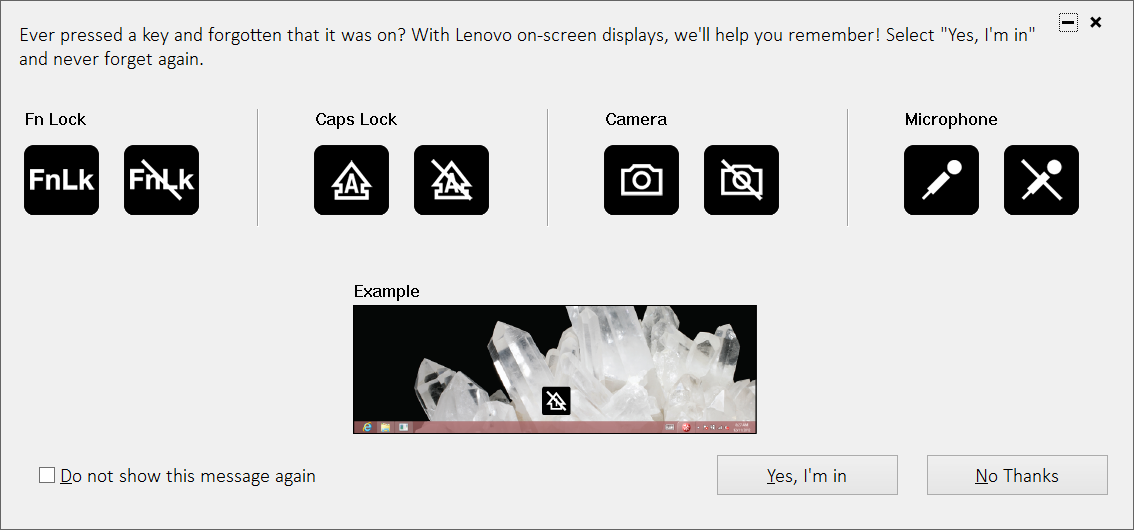
lenovo-tpyoga12-osd-1.png
Ok, I'm not sure if we can read the status of that key or if it's a special thing in the Lenovo drivers, but I will put it on our feature request list, and if we're able to add it in the future, we'll be sure to post an update.
Thanks!

William Lob
1 discussion post
Same issue with a Dell Precision 3551, but in this case there's no screen indicator (or led, or anything) so it may be a function entirely internal to the keyboard hardware.
For me it's a minor issue as this came up with pgAdmin 4, which uses F keys to execute statements. I probably will end up using another IDE (Dbeaver, for example) where the F keys are not used.
Otherwise the program is excellent. I especially like the recently added capability to force num-lock on. Some corporate-required application was toggling it off, I couldn't find what it was, but now I don't care.