
Dan220
4 discussion posts
Hi,
We have a single laptop at home, but use it with each our own user profile. Is there a way to setup TrayStatus for it would work (and start automatically in W10) for every user, or if we have to download and install it for each user?
Thanks for your help!
It still shows up in the Start menu for all users though, and you can launch it from there, then enable the Start with Windows setting.
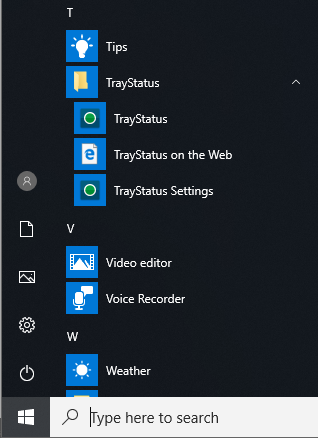
Snag_38df0494.png

Dan220
4 discussion posts
Thanks but...
For some reason, TrayStatus does not appear in the start menu, neither for the administrator, nor for other users of my new Asus VivoBook.
Anyway, I simply opened it directly from c:\Program Files\TrayStatus\TrayStatus.exe for each user, and then configured it to "Start with Windows" and so on.
Problem solved.
Thanks a lot! It's a fine app for laptops without useful DEL's on the keyboard, like mine.
Glad to hear you were able to get it sorted out, and thanks for the kind words!
Strange that it's not showing up in the Start menu. Does it show up in the Start menu for the user that installed it?

Dan220
4 discussion posts
Nope. It appears in the taskbar, but not in the Start menu.
Strange! Running the installer again would likely fix that up, if you need to in the future.
Thanks!